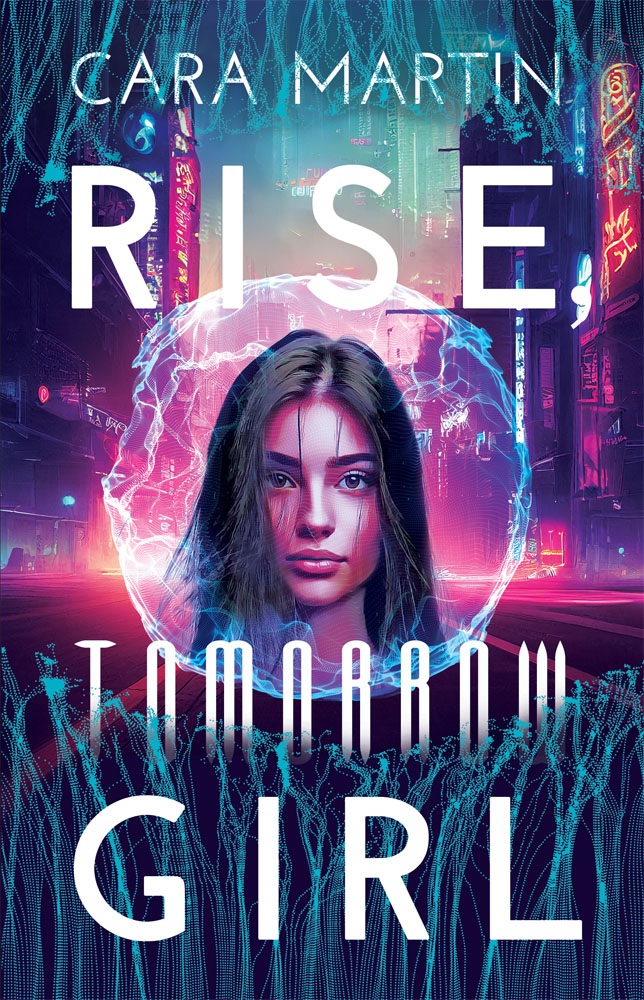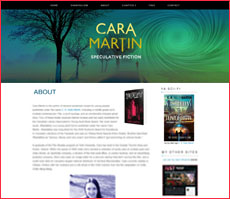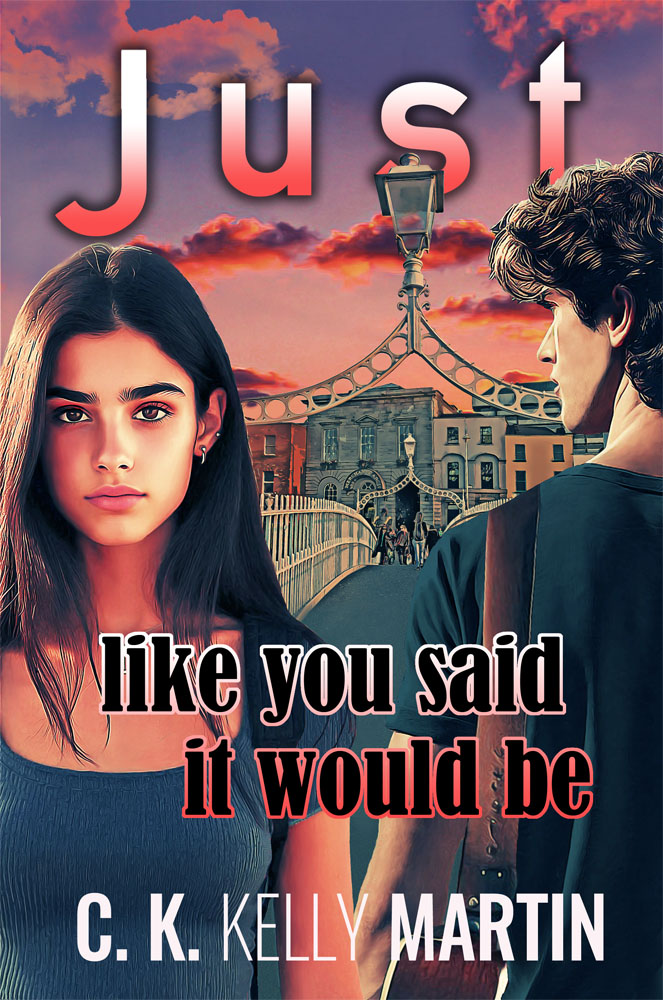* 1. Go to “The Name Generator” or click http://www.thenamegenerator.com/
Click GENERATE NEW NAME. The name that appears is your author name.
* 2. Go to “Picture Book Title Generator” or click
http://www.generatorland.com/usergenerator.aspx?id=243
Click CREATE TITLE! This is the title of your picture book.
* 3. Go to “FlickrCC” or click http://flickrcc.bluemountains.net/index.php
Type the last word from your title into the search box followed by the word “drawing”.
Click FIND. The first suitable image is your cover.
* 4. Use Photoshop, Picnik, or similar to put it all together. Gettin’ creative is encouraged. {You can see a thumbnail of the original picture I had to work with on the right.}
* 5. Post it to your site along with this text and then let 100 Scope Notes know if you want your design up in their coming reader gallery.
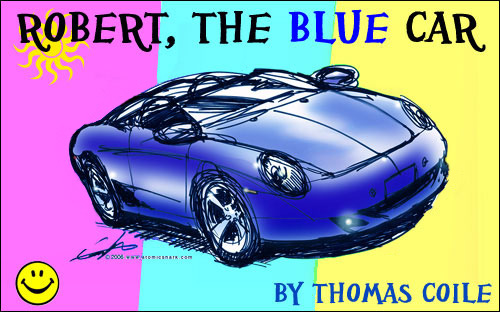
Before I go I want to send my congrats out to Courtney Summers for scoring a bright shiny star from Kirkus for her upcoming book Some Girls Are! Also, I'm not sure if there's still a chance to enter Susan Beth Pfeffer's ARC contest for This World We Live In but it doesn't hurt to try...although if you try it might hurt my chances so maybe I should just shut up about it.